Ripping CDs is easy with foobar2000, and has I think two advantages on Winamp:
-Full speed
-You can make secure ripping (foobar2000 makes sure that the ripped file is exactly similar to the CD)
To know more, I recommend this blog article. It also explains how to rip securely..
Install:
1. You can automatically retrieve the tag data from the FreeDB database, but it needs a component which is included in the full install of foobar2000. Run the installation file (foobar2000_0.9.5.4.exe) once again.
Go Next, Accept, Next. Then chose "full" in the type of install.
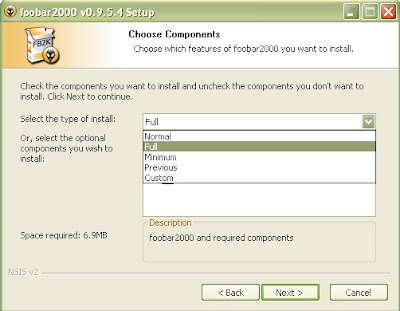
2. If you want to rip in MP3, you will need the LAME commandline mp3 encoder. It's an exe file you can download from here.
Extract the LAME zip file into foobar2000 folder (C:\Program Files\foobar2000 probably)
3. Go to Menu>File>Preferences, Tools/Converter. In the first field (file name), you may want to put the following code or similar:
[%album artist%\]%date% - %album%\%list_index% - %title%
This will make files in the format, for example: Anyfolder\Radiohead\1997 - OK Computer\01 - Paranoid Android.mp3
Adjust it to your preferences.
[This is called Titleformatting. You can use this language in many places in foobar2000, and seriously customize everything. See here for much more information.]
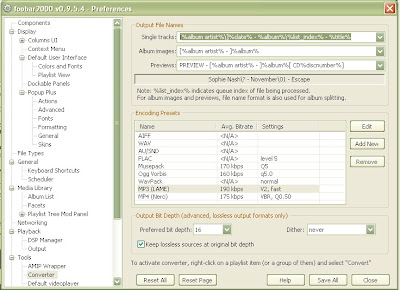
Now rip!
1. Insert an audio CD
2. Menu>File>Open Audio CD, then "Rip" (or "Play" if you want)
3.Click the "Lookup" button to retrieve tag data. Some data should be found. Chose one line and click "Update files"
4. Click Rip, chose MP3 Lame as an encoder (or whatever you wish), and indicate to foobar2000 where you put the exe file extracted from the LAME zip (you will just have to this once).
5. Chose a folder. The files will be put in a subfolder of that one ("artist/year - album/" if you used my settings in step 2)
Go ripping!




2 comments:
I want to use your guide but in Foobar 1.0 the options have now changed and I cannot find the location to enter
[%album artist%\]%date% - %album%\%list_index% - %title%
Actually I found it
[IMG]http://farm3.static.flickr.com/2699/4333757967_6177112158_o.jpg[/IMG]
Post a Comment